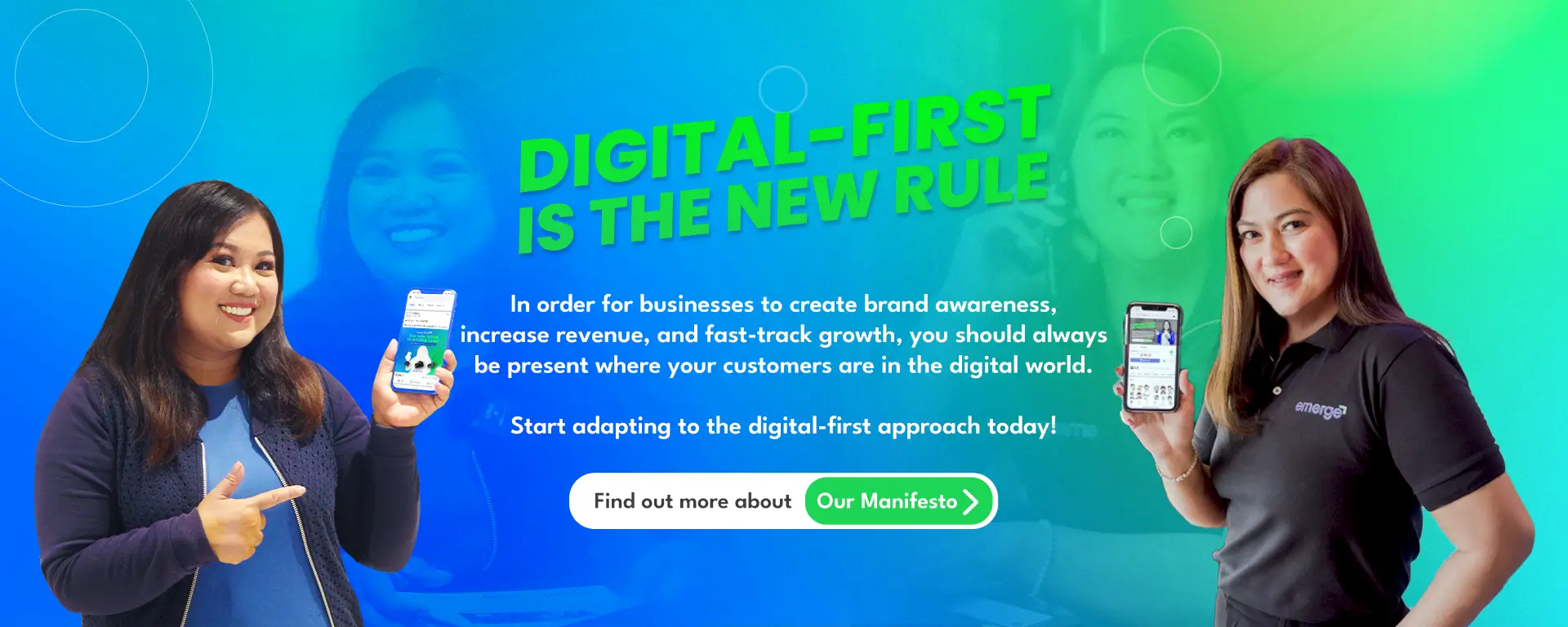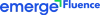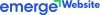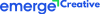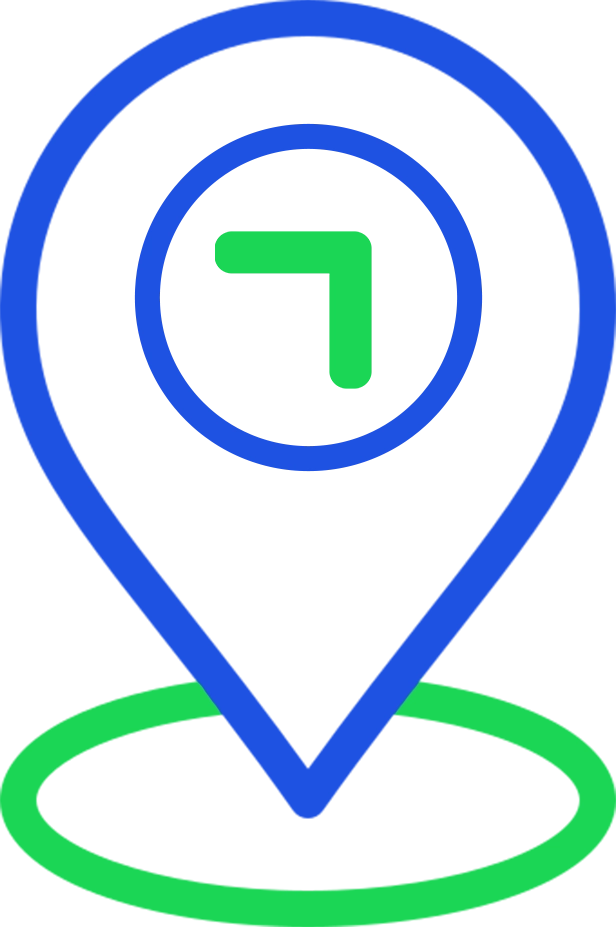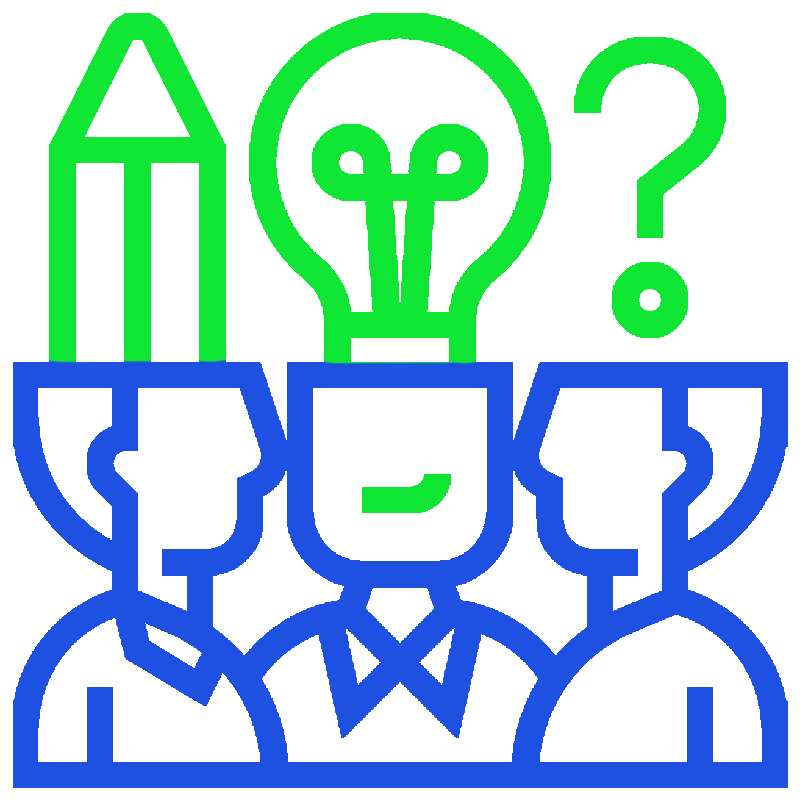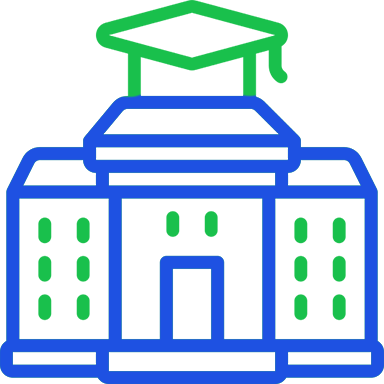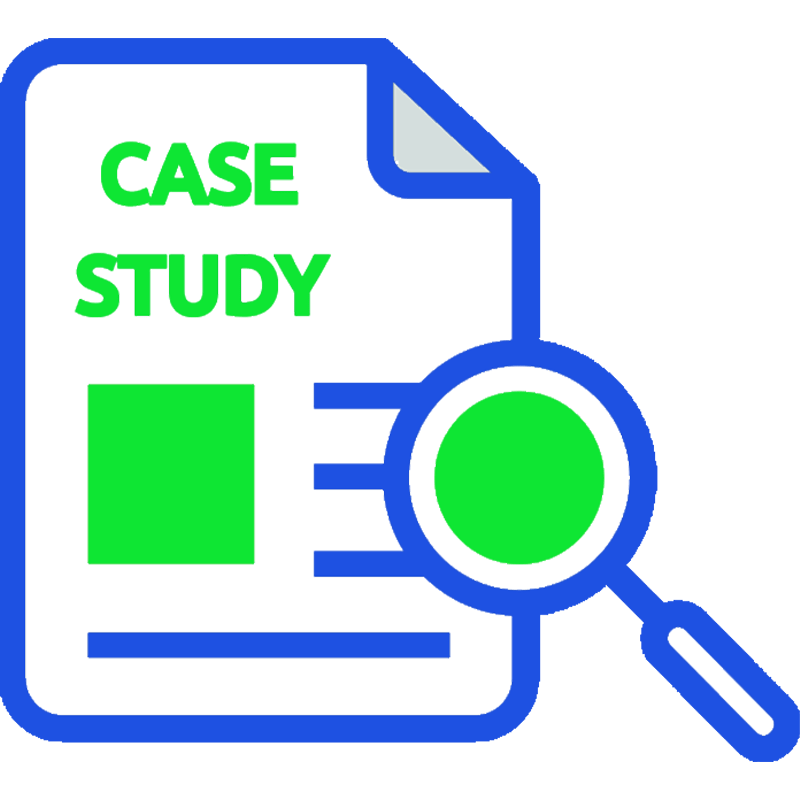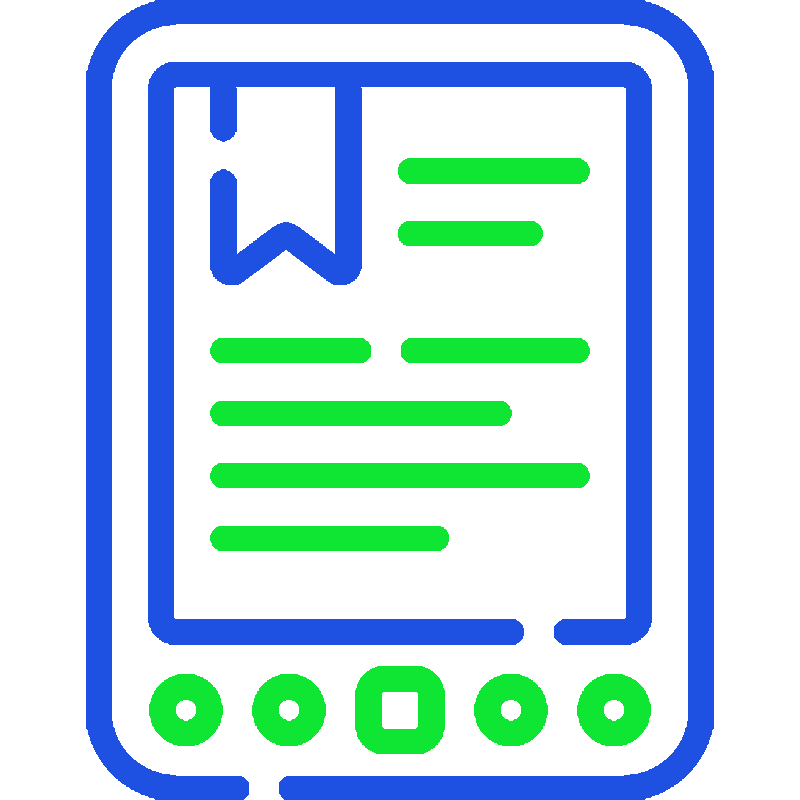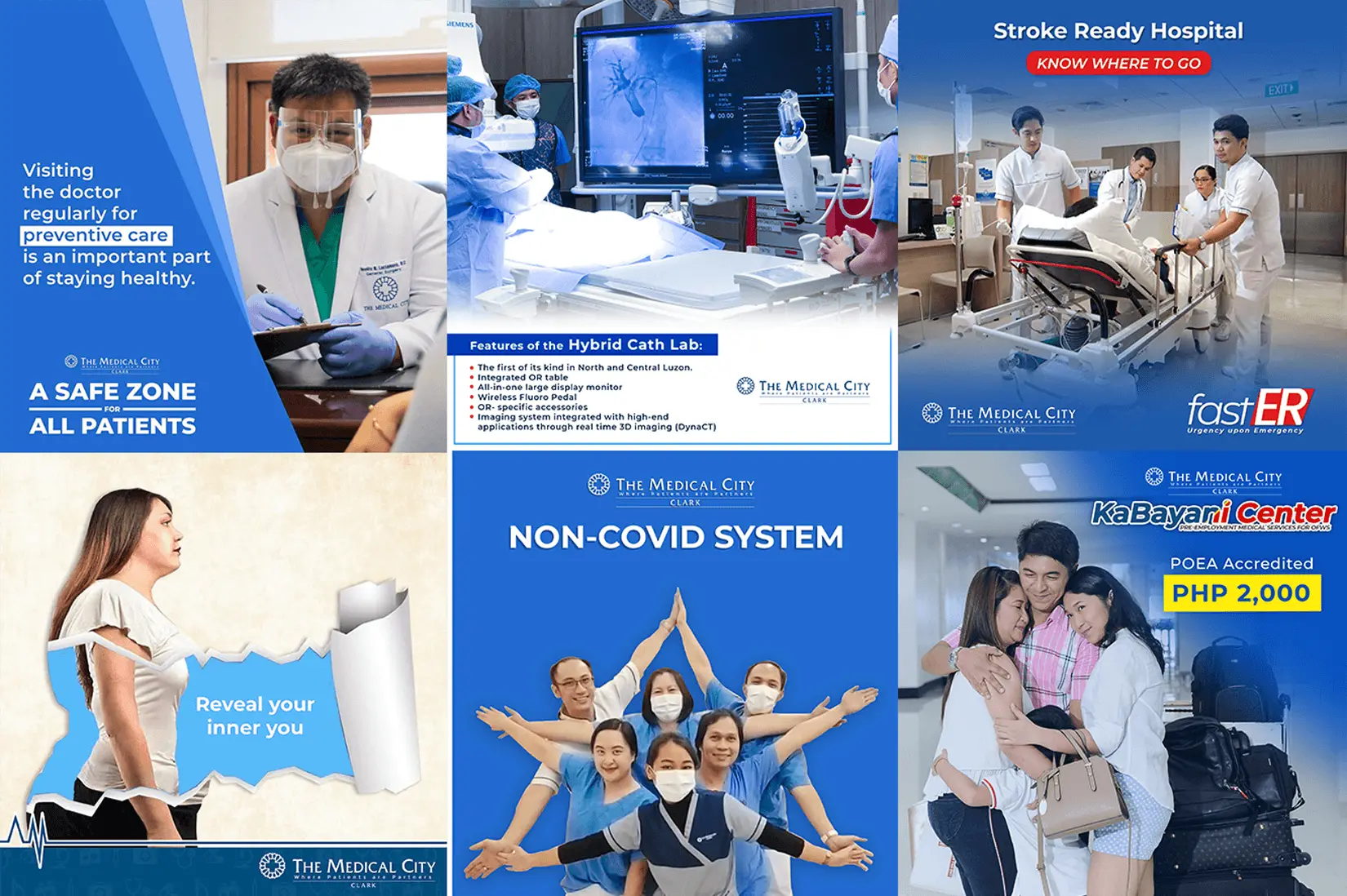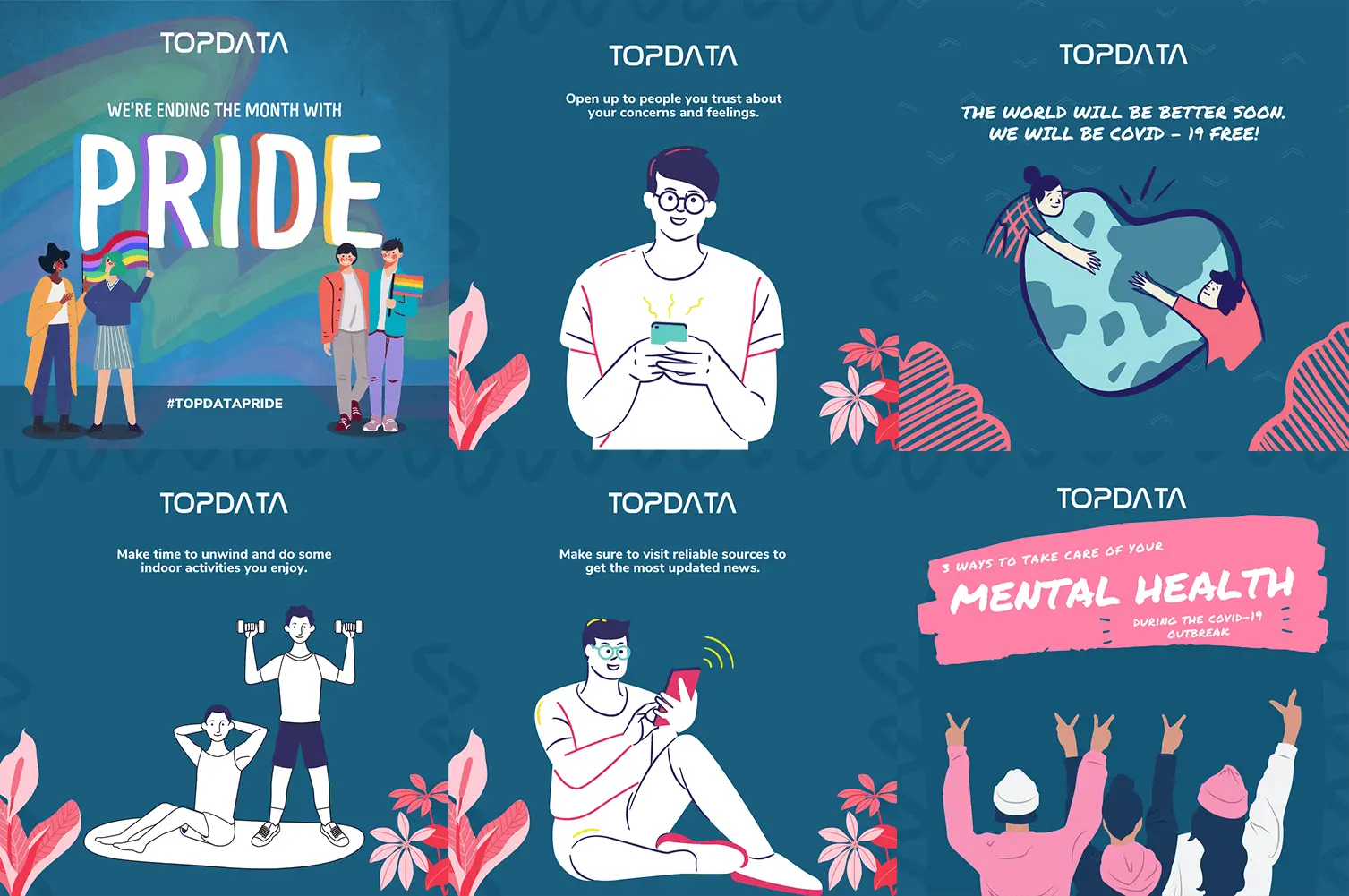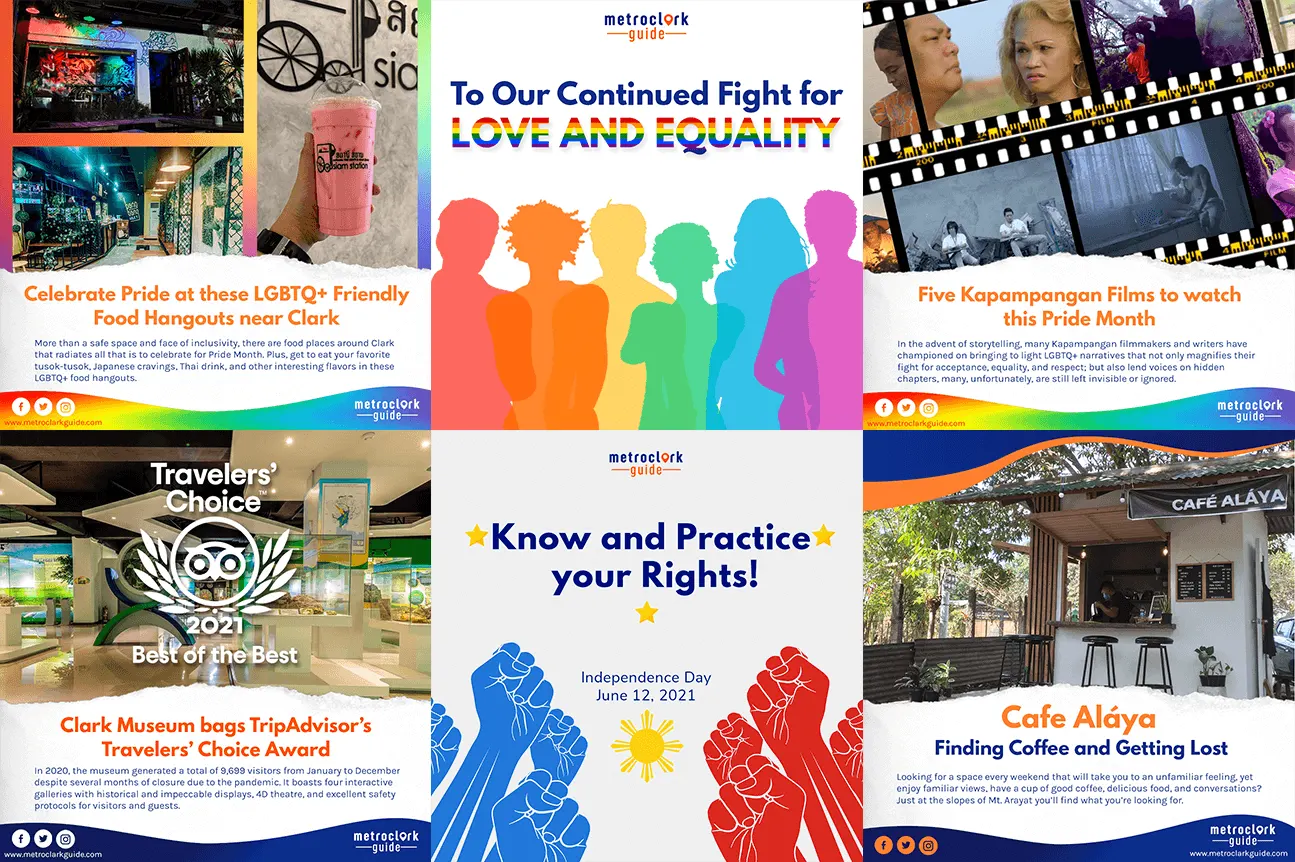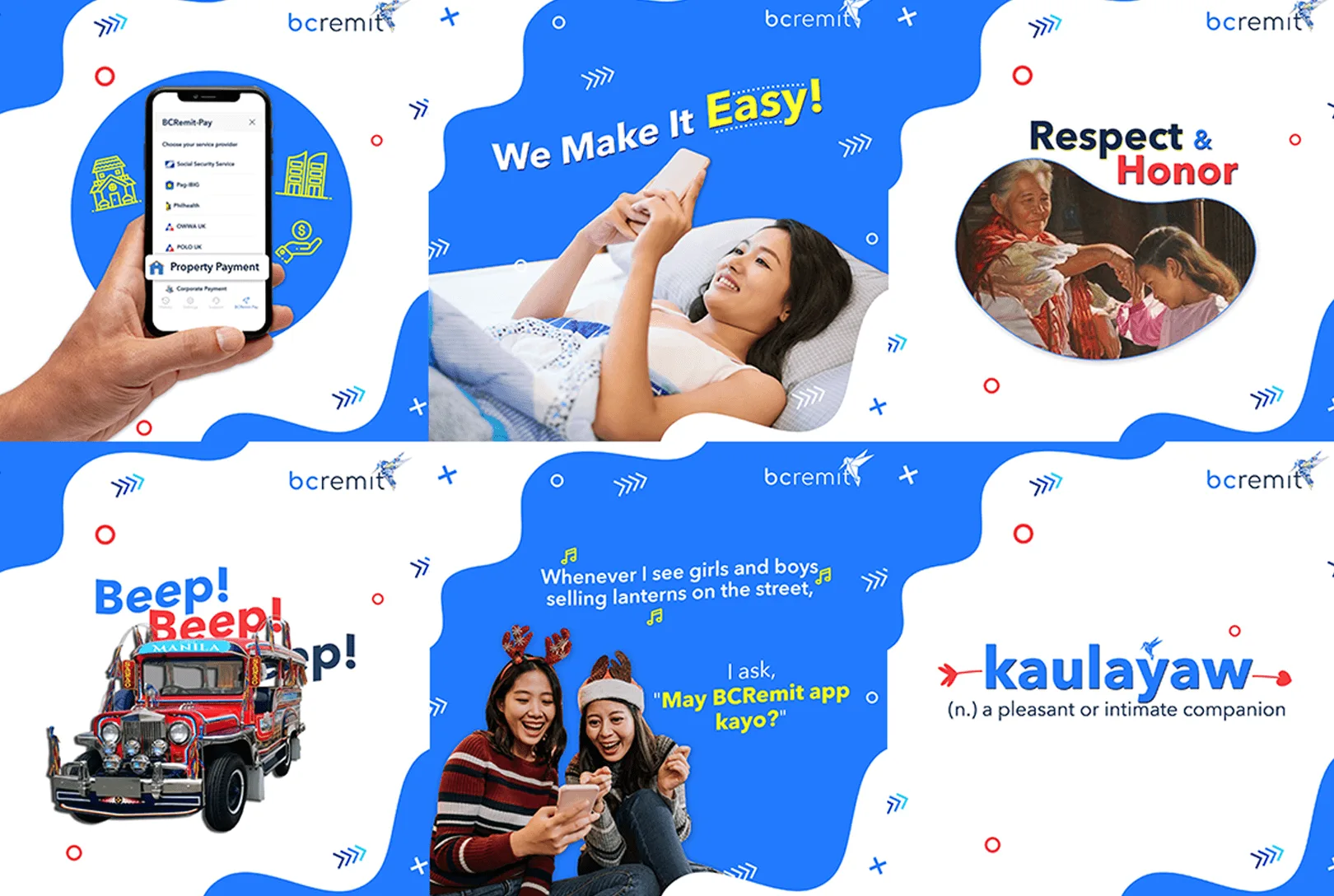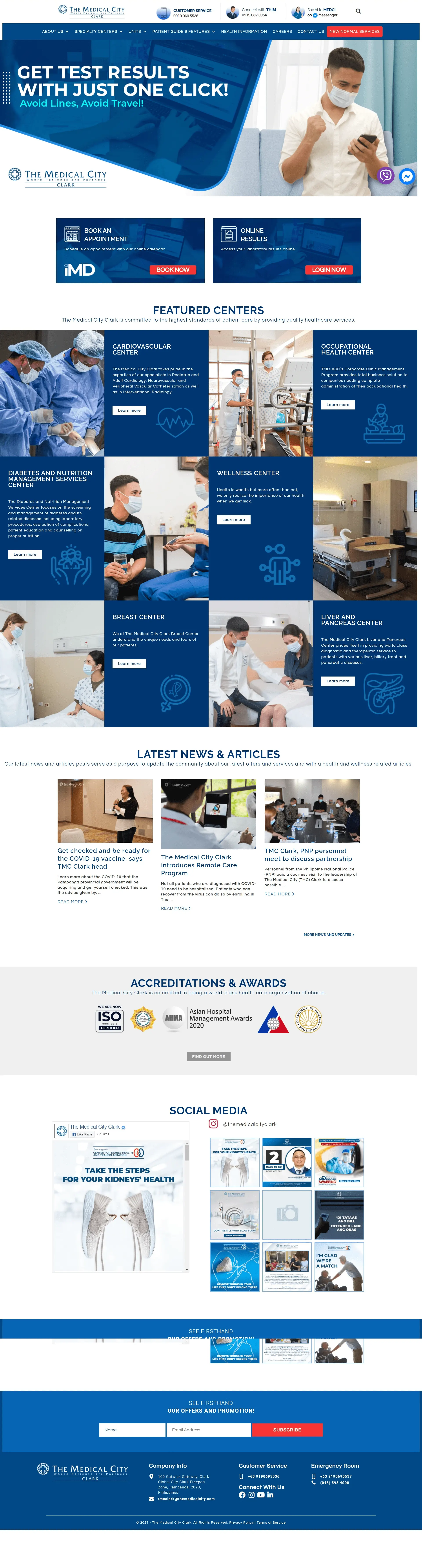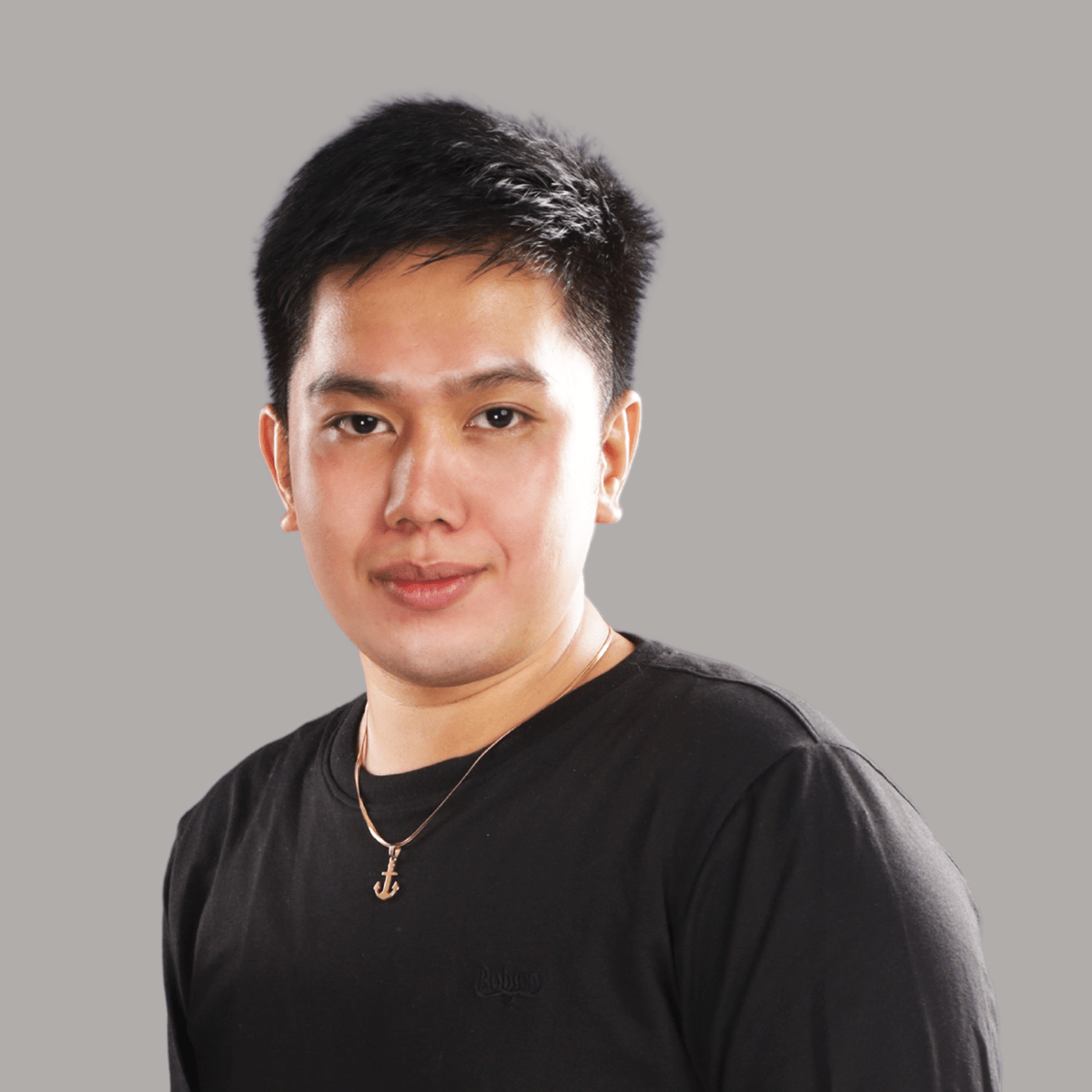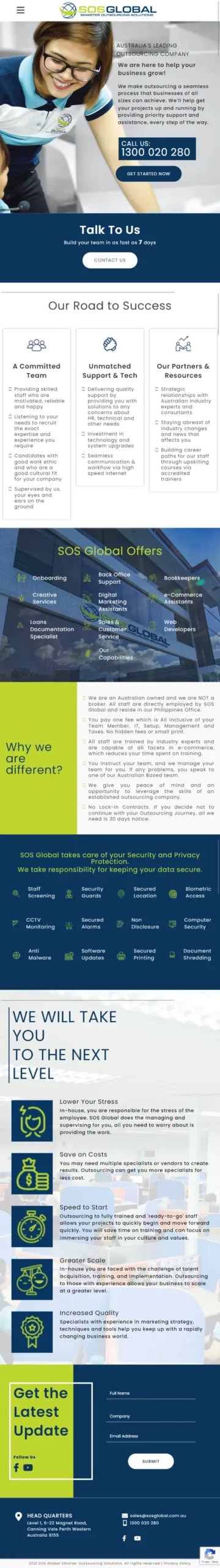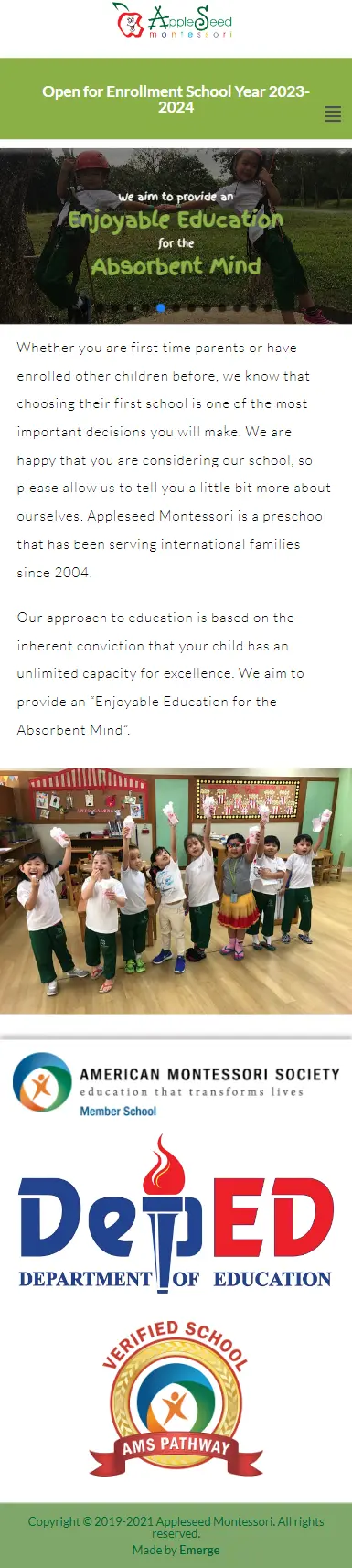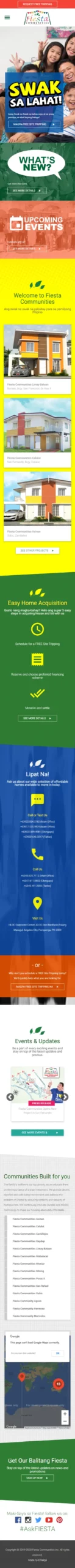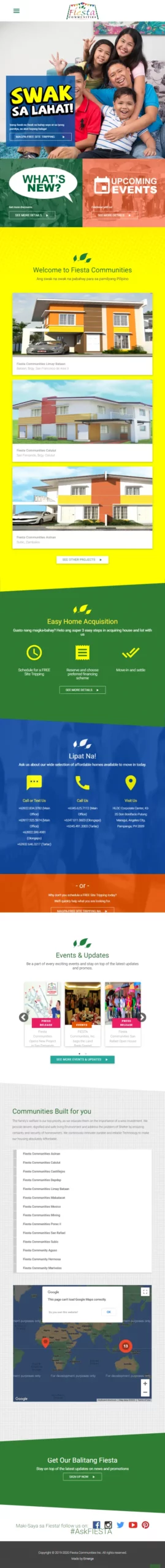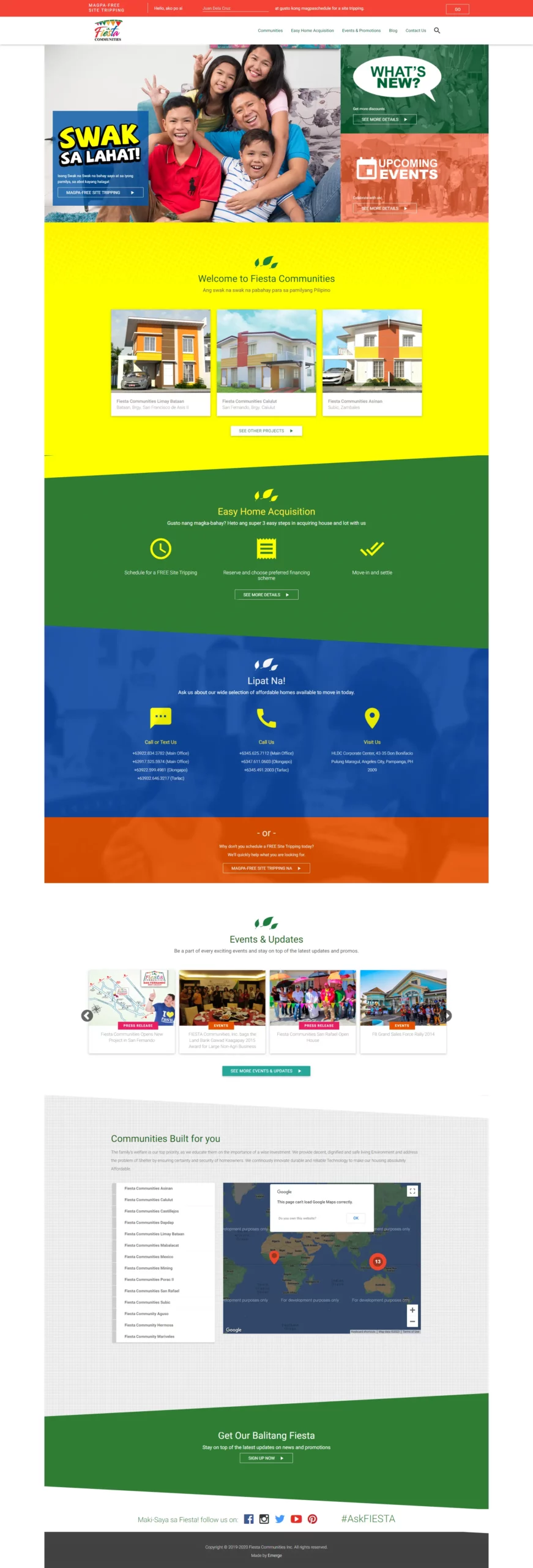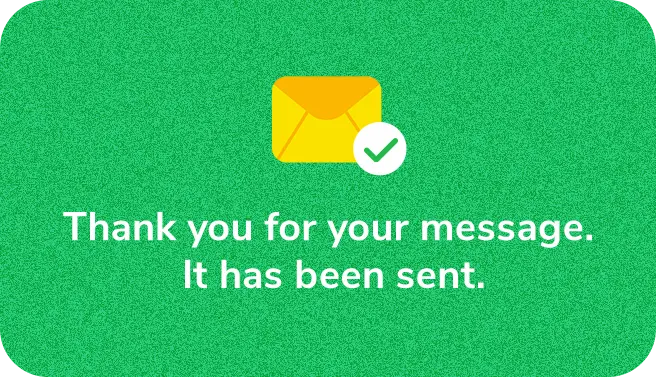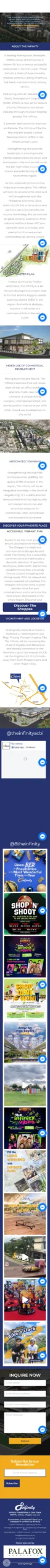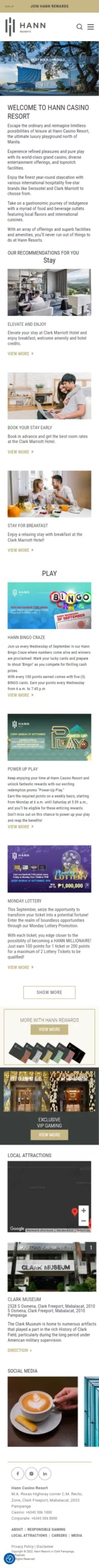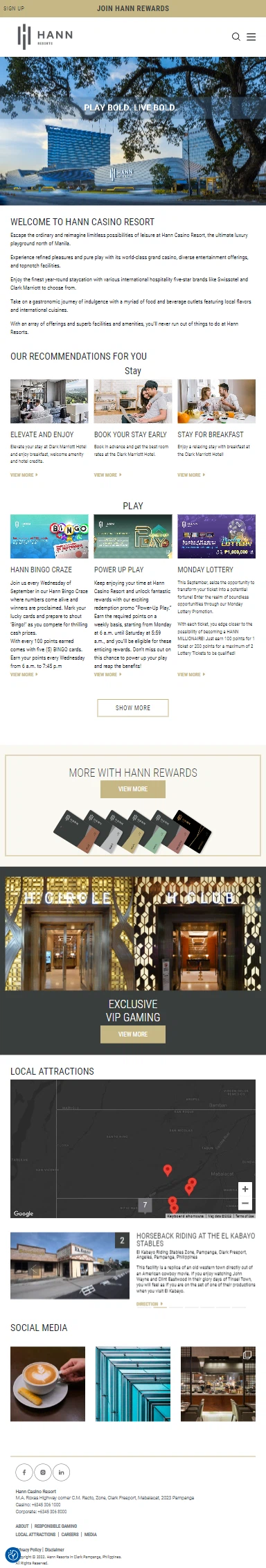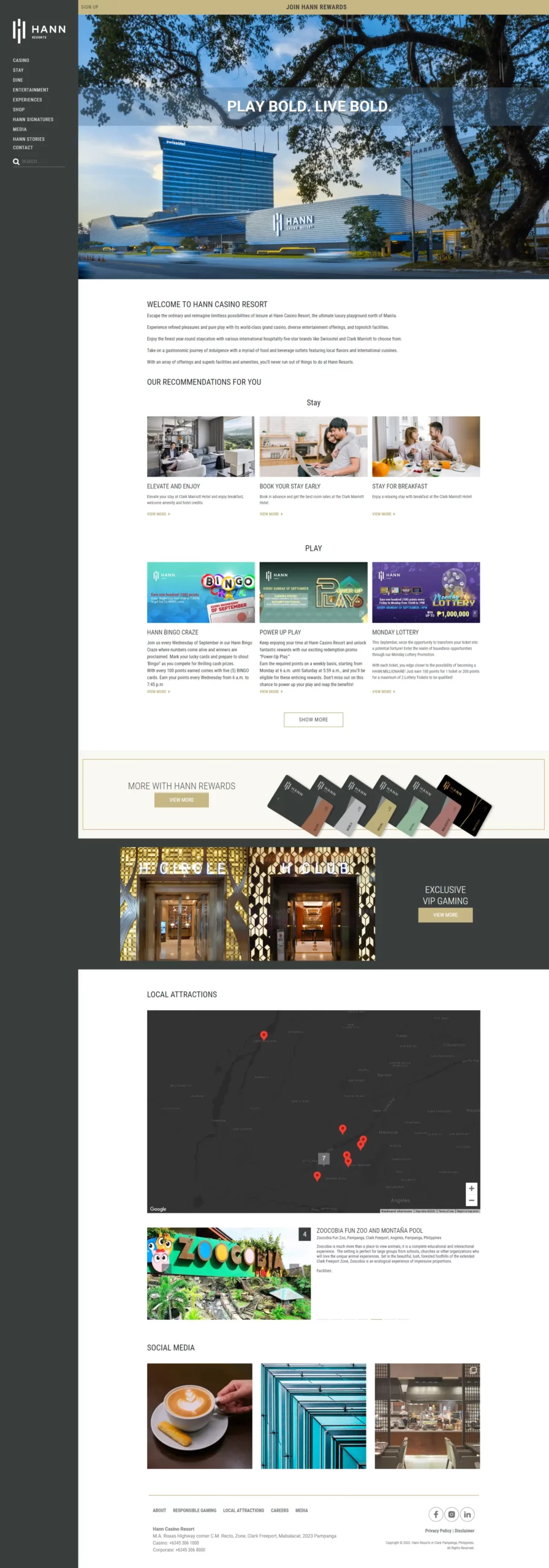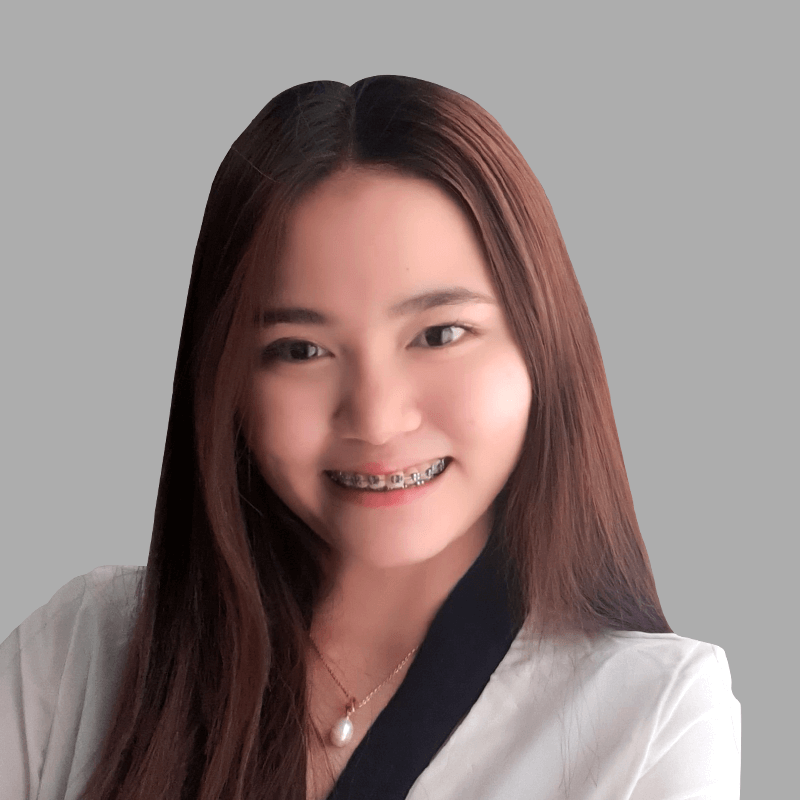What To Do When Your Facebook Ads Got Rejected
So you hit that Publish button.
Wait for a couple of hours.
And you got this notification about your rejected ad.
Annoying right?
Sometimes you don’t even know it gets disapproved or knows how to dispute it.
Don’t fret. It’s not the end of the world. You can still dispute those rejected ads and might have a chance to reinstate them by Facebook.
One key point with all of this is that Facebook is constantly changing, including how you will dispute a disapproved ad.
In this article, I’ll show you everything you need to know about getting your ads reapproved and getting in contact with Facebook.
Before getting started to file a dispute, you need to know a few critical pieces of information. The first thing you need to do is to look for essential clues that resulted in the rejection. These are obvious reasons why your ads may have been disapproved.
Ads Manager
Start by looking at the Ad area and clicking on Edit of a disapproved ad.
Facebook will often tell you exactly why it’s disapproved in a general sense but realize that sometimes the reason is wrong.
For example, you may say that it has something to do with employment, but you may file for a dispute if that’s completely wrong.
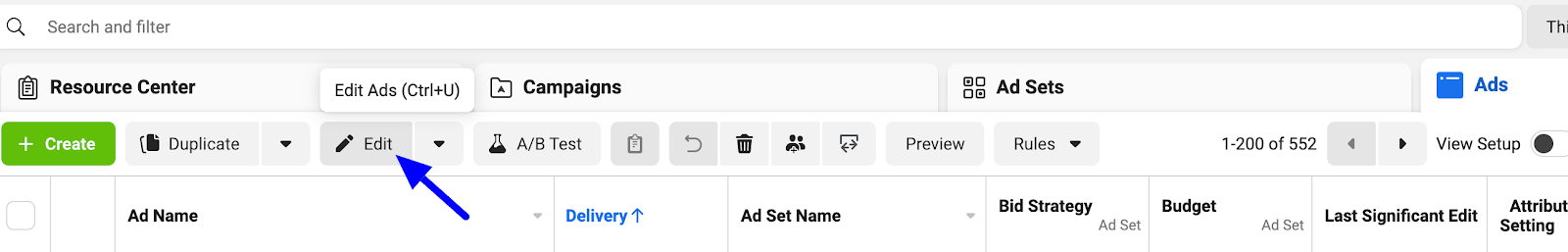
Check Facebook ad policies
Go to facebook.com/policies/ads/, and you’ll see various policies that you might violate. Start with the prohibited content, including drugs, discrimination, tobacco, supplements, ammunitions, and many more.
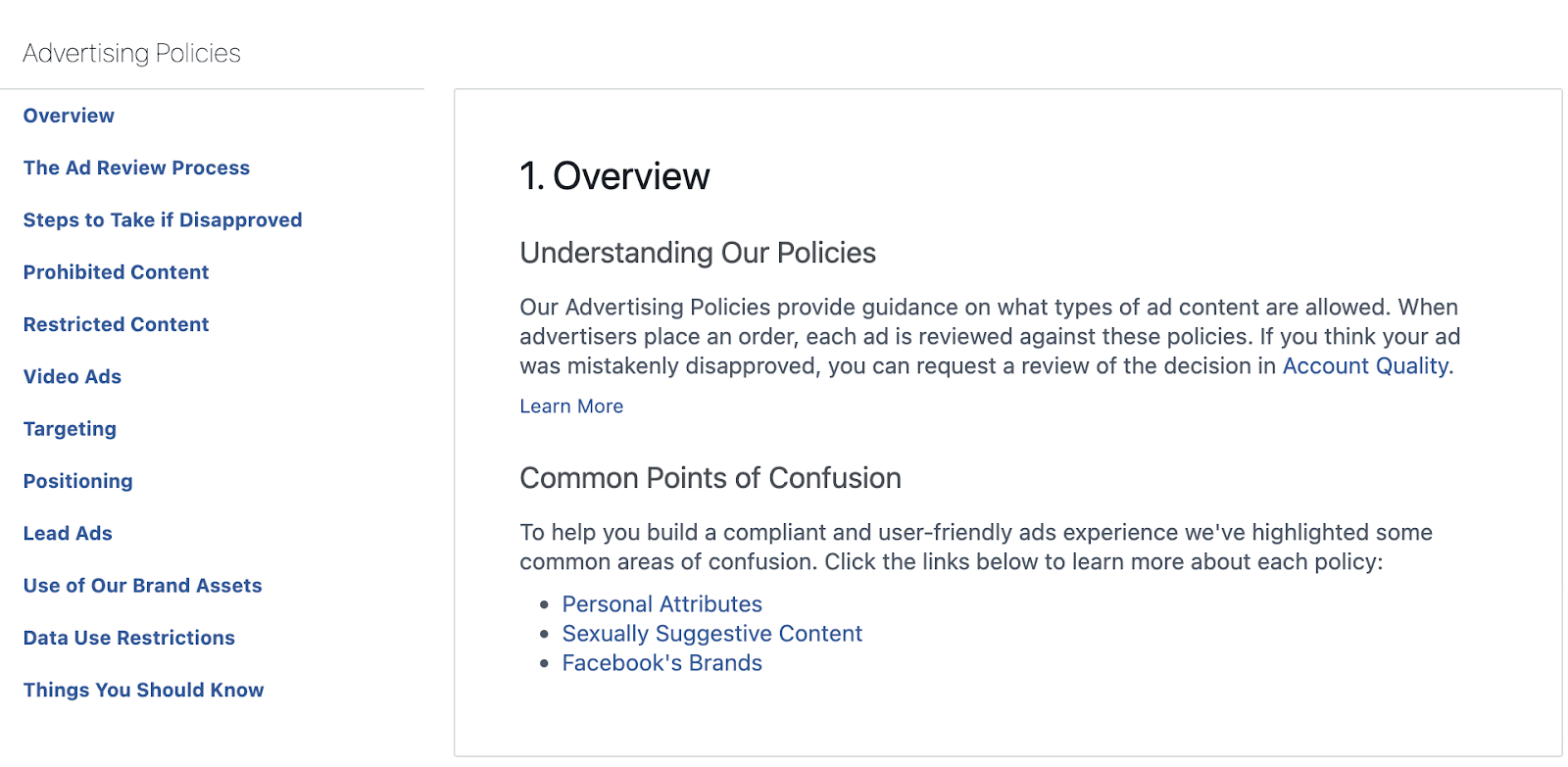
Personal attributes
Most ads that get disapproved have content targeting personal attributes. Facebook doesn’t like you to call out specific attributes of a viewer. To use a Facebook example, you can say.
Meet Christian singles online now.
That is okay with Facebook. If you say,
Meet other Christian singles online now.
This will get disapproved of by Facebook because that assumes you are a Christian. It shows that it can be challenging when it comes to wording.

Before and after
Before and after photos are prohibited on Facebook ads though it does not explicitly say on Ad Policies, which can also be identified as misleading claims. Instead of showing before and after photos, try to use testimonials or stories to make your claims less direct to avoid Facebook ads being rejected.
Testimonials allow you to describe the type of person your product or service is a good fit for without explicitly calling out personality traits.
Personality traits
Suppose you misuse a personality trait in your ad. What you want to do is to edit your ad and resubmit it.
How to edit and resubmit the ad
If you do need to edit your ad and resubmit it, there’s a lot of ways. Let’s dive in.
The easiest way to get your ad reviewed is to go to the Ad Level of your campaign and click Edit. Then, click on the Request Review button.
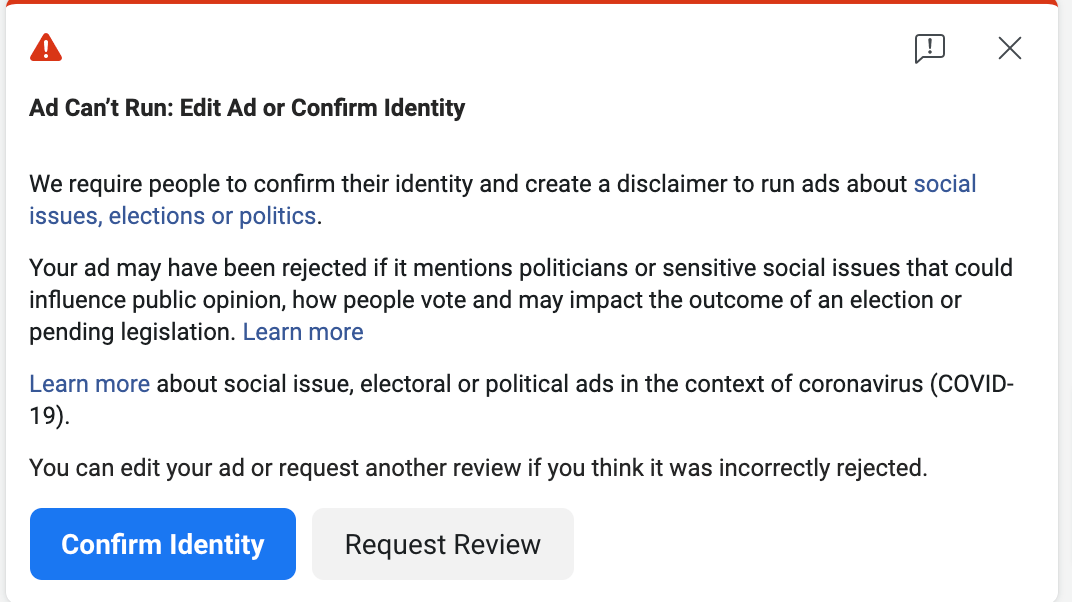
If for some reason, that is not available to you or you’ve already requested a review, then your next step is to go for Facebook business help. To get to business help, go to http://business.facebook.com/business/help.
Once you’re there, the chat option may be available when you click the Get Started button. If it’s not, you will have to submit an email request.
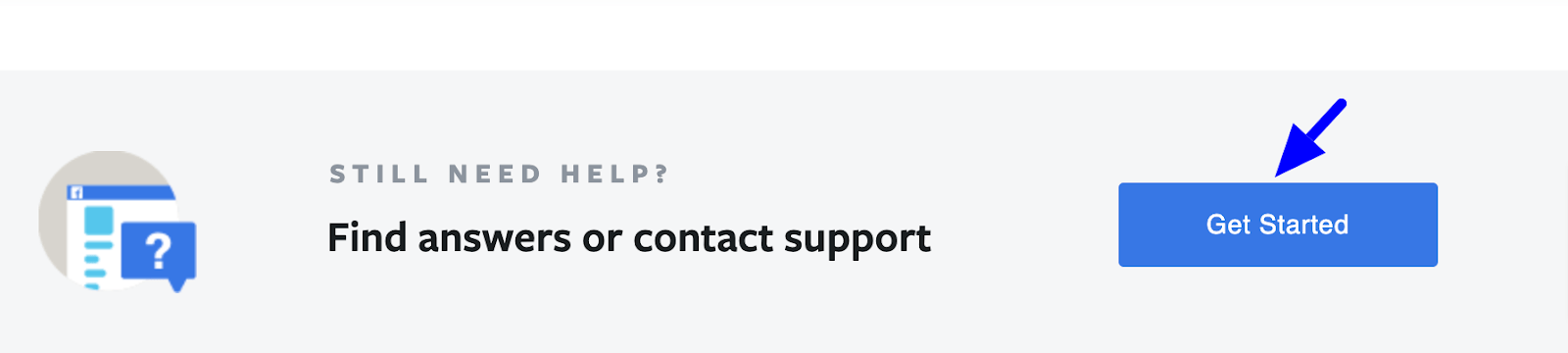
Information you need to provide to a Facebook rep
If you want to use chat support or email, you need a few critical pieces of information. These are the details a Facebook rep will ask you before they provide support.
- Business account ID for your business manager
- Ad ID for a specific ad that has been disapproved
Beyond those two pieces of information will get you to help faster, here are the things you want to tell Facebook:
- The reason why an ad was disapproved is the statement of the disapproved ad.
- The reason why should be approved and complies with Facebook’s policy and terms. It is great to demonstrate to Facebook that you understand the Facebook policy and clearly articulate why your ad follows them.
Support Inbox
Once you have contacted Facebook through either a chat or email support, you will be able to check on the progress of your request in your Support Inbox. If you don’t see the information messages in your support inbox, you may follow up in your messenger. If you haven’t heard from Facebook in a couple of days, it does help to follow up with them to find out where your cases are.
Should I delete disapproved ads?
Sometimes people ask if they should delete disapproved ads, and I haven’t found out to be a problem, but you may want to clean up your account. Based on my experience, Facebook suspends your account if they see many disapproved ads that haven’t been resolved.
Can the Facebook “Marketing expert” help?
One of the other questions that come up is about the Facebook marketing expert you may have gotten a call or email from. Facebook doesn’t directly employ these people, but they can sometimes help you with ad account-level issues.
Wrapping Up
Only Facebook can help with these issues. Their sophisticated algorithm calculates every error on its Facebook Ads Policy Checklist and if ever you want to raise a complaint, an Army of Facebook Staff will look into your ads and evaluate it thoroughly.
As much as we would love to, there’s nothing we can do. So, we highly suggest contacting Facebook directly to know why your Facebook Ads is rejected and maybe, they can give you the proper solution.